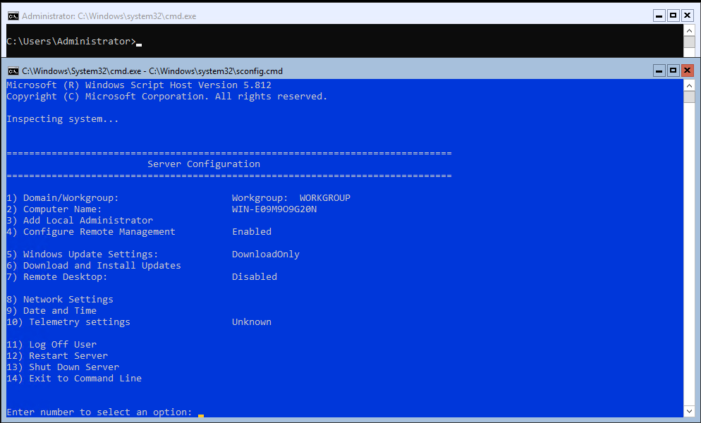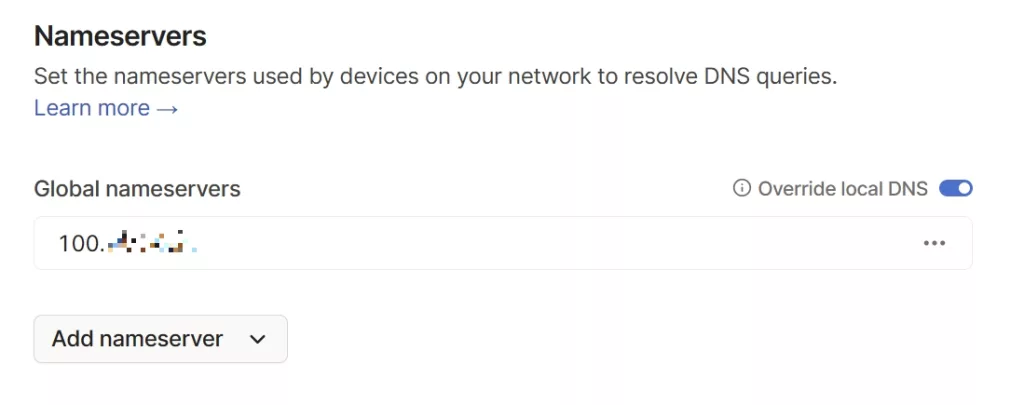After running for years with the free Oracle VM VirtualBox, I branched into using Hyper-V as it offers a more native experience and it is integrated with the OS.
Cue the discovery, if you want to call it that, of Hyper-V Server 2019. Seemingly free to use, you simply download from Microsoft and use it. It’s a bit odd at first, I’ve built out my network to have all hosts using TailScale but you cannot install it onto what is 2019 Server Core with Hyper-V.
In fact it’s a tremendously basic installation is great because even I never directly touch the box. But then came my big question – how can I manage the box and how can I set up my VMs?
That’s where Windows Admin Center comes in. WAC turbo-charges your browser and you then manage all aspects of the server through that interface….! It’s annoying at first but then again, you set up your server and VMs and then leave them alone.
This is all running on an old i5 Dell Optiplex 7020 with 16Gb RAM and two 240Gb SSDs. Good enough for two Windows 11 hosts that seem to run just fine.
The question now is whether to Hyper-V Server my bigger box or turn to ESXi; it seems Hyper-V Server will not be released in a new guise so will sunset with regards to security fixes….there is a free-for-home/small use ESXi version that in theory will get updates for some time that might suit me – but since Server 2019 has Extended Support until 2029, I don’t need to rush.
Virtualisation is excellent and allows me to bridge the use of my Surface Pro, my iPad and my MacBook Air with a common functionality should I need it – and I do.